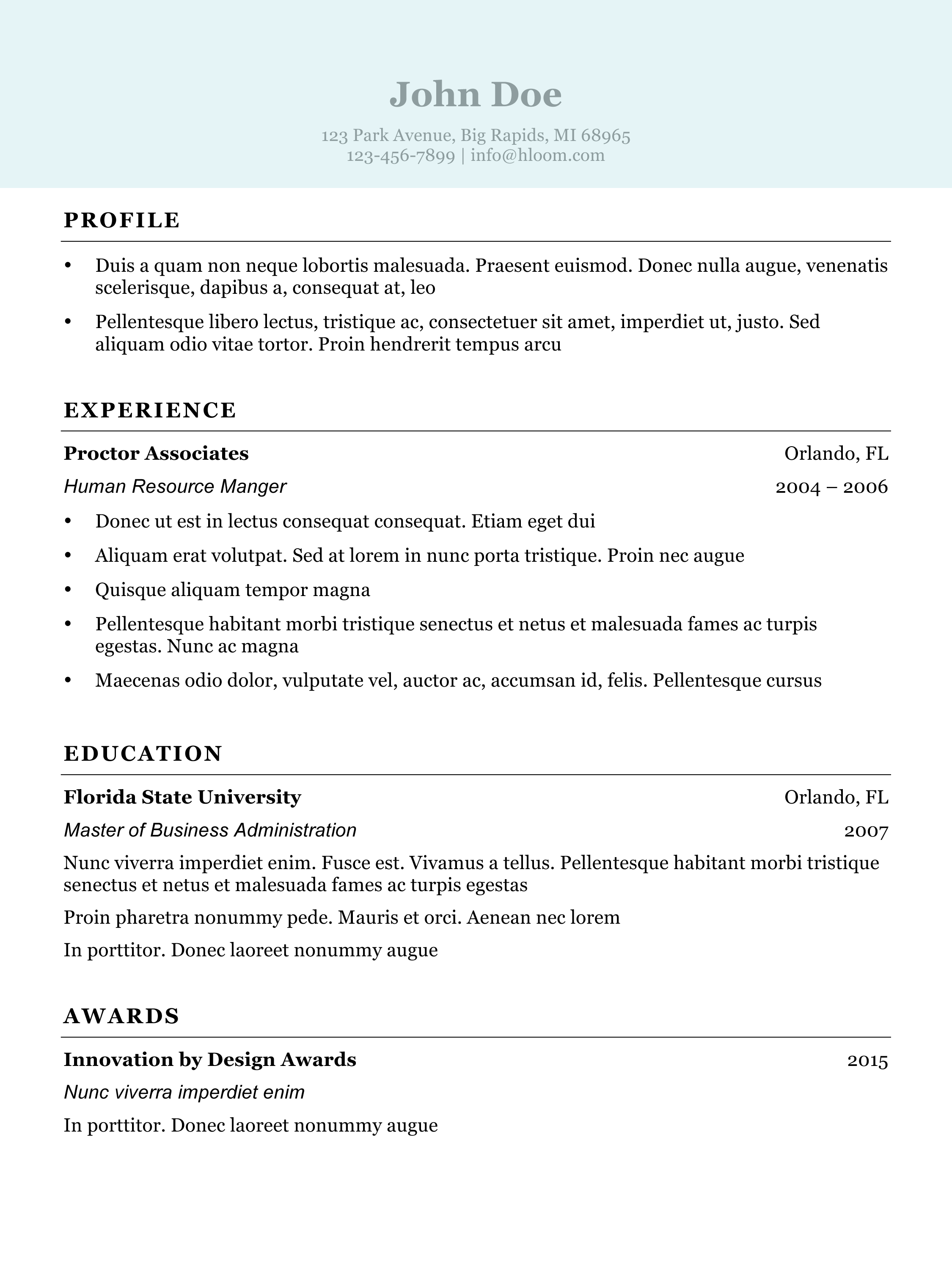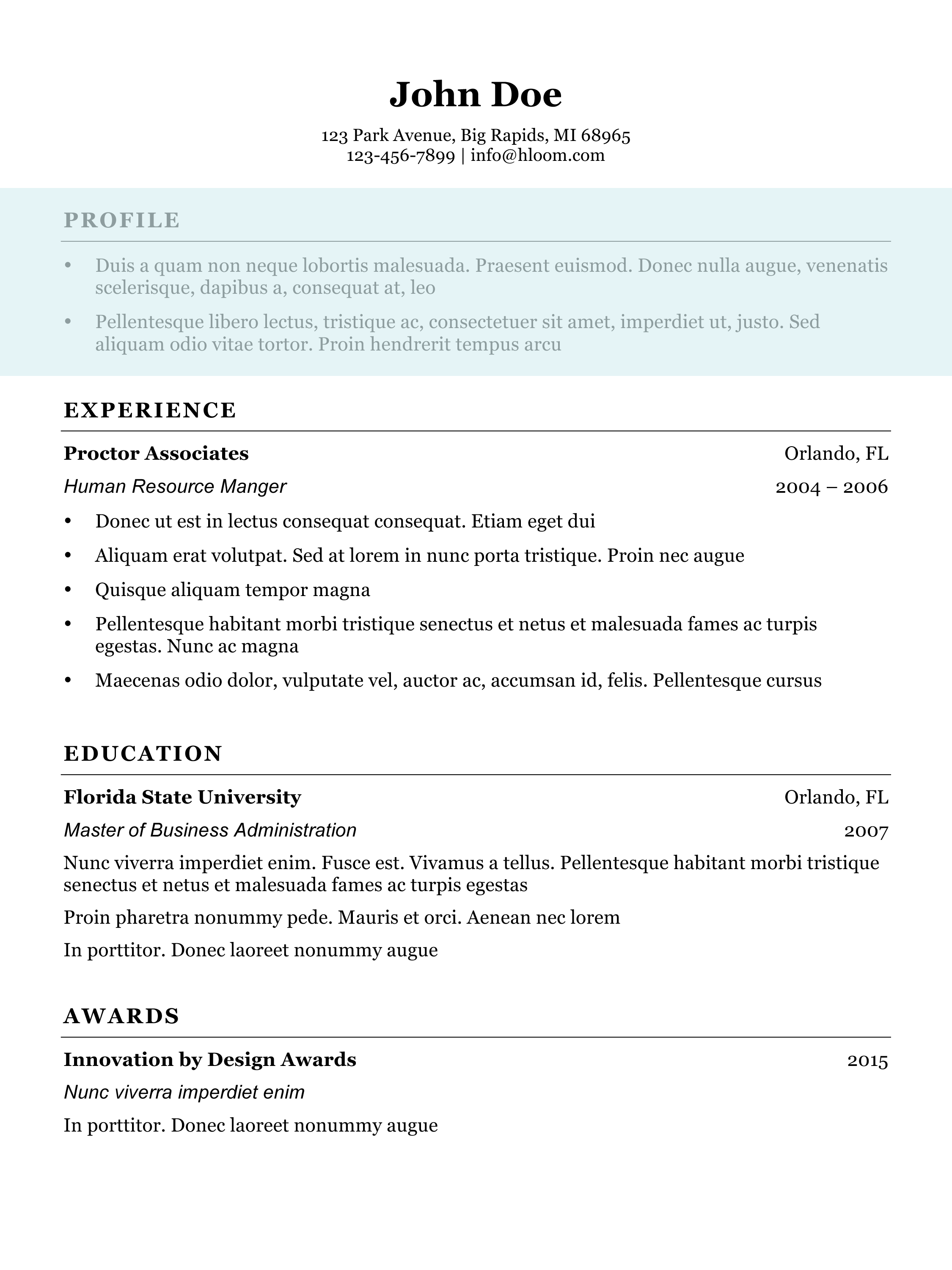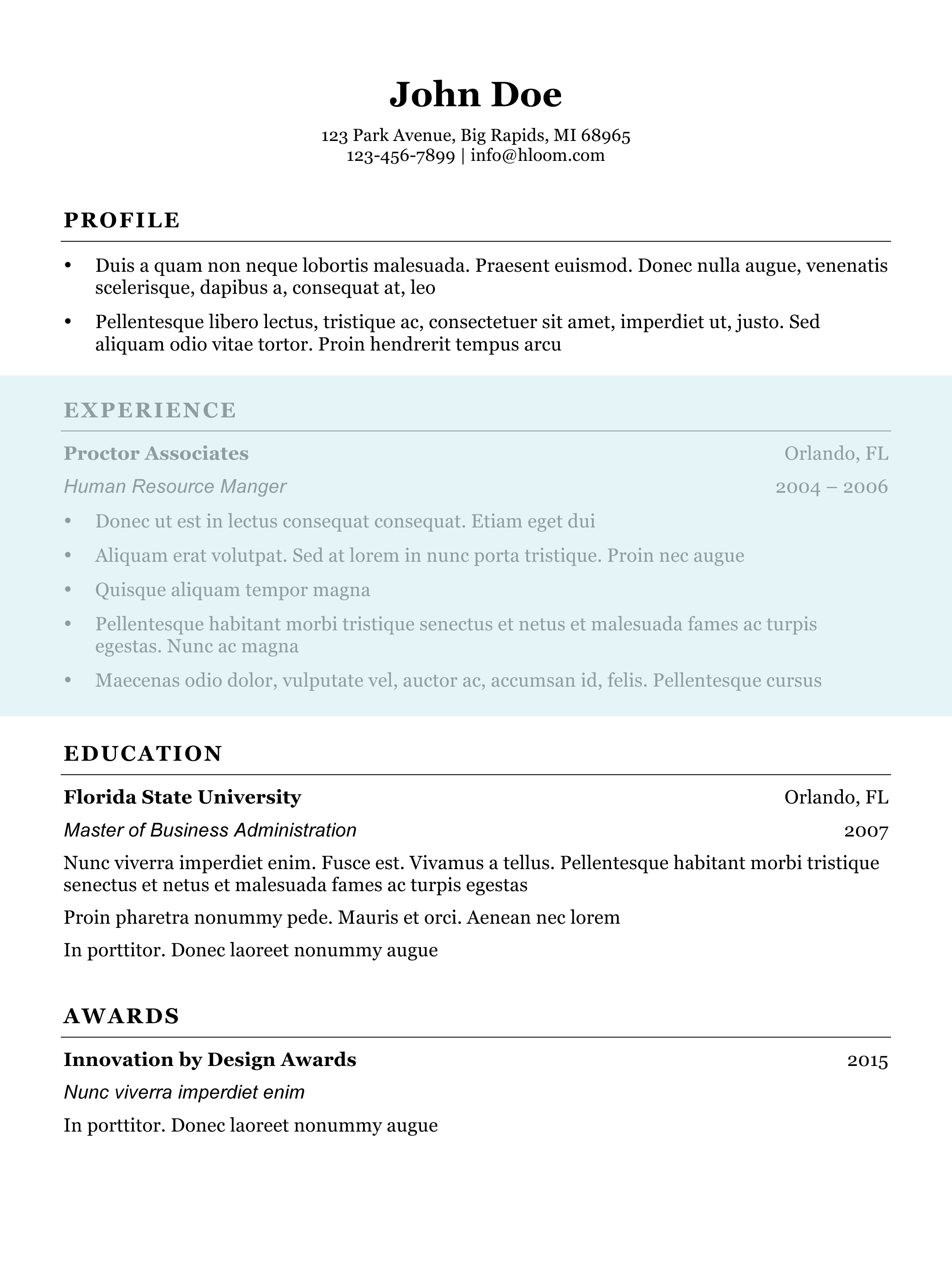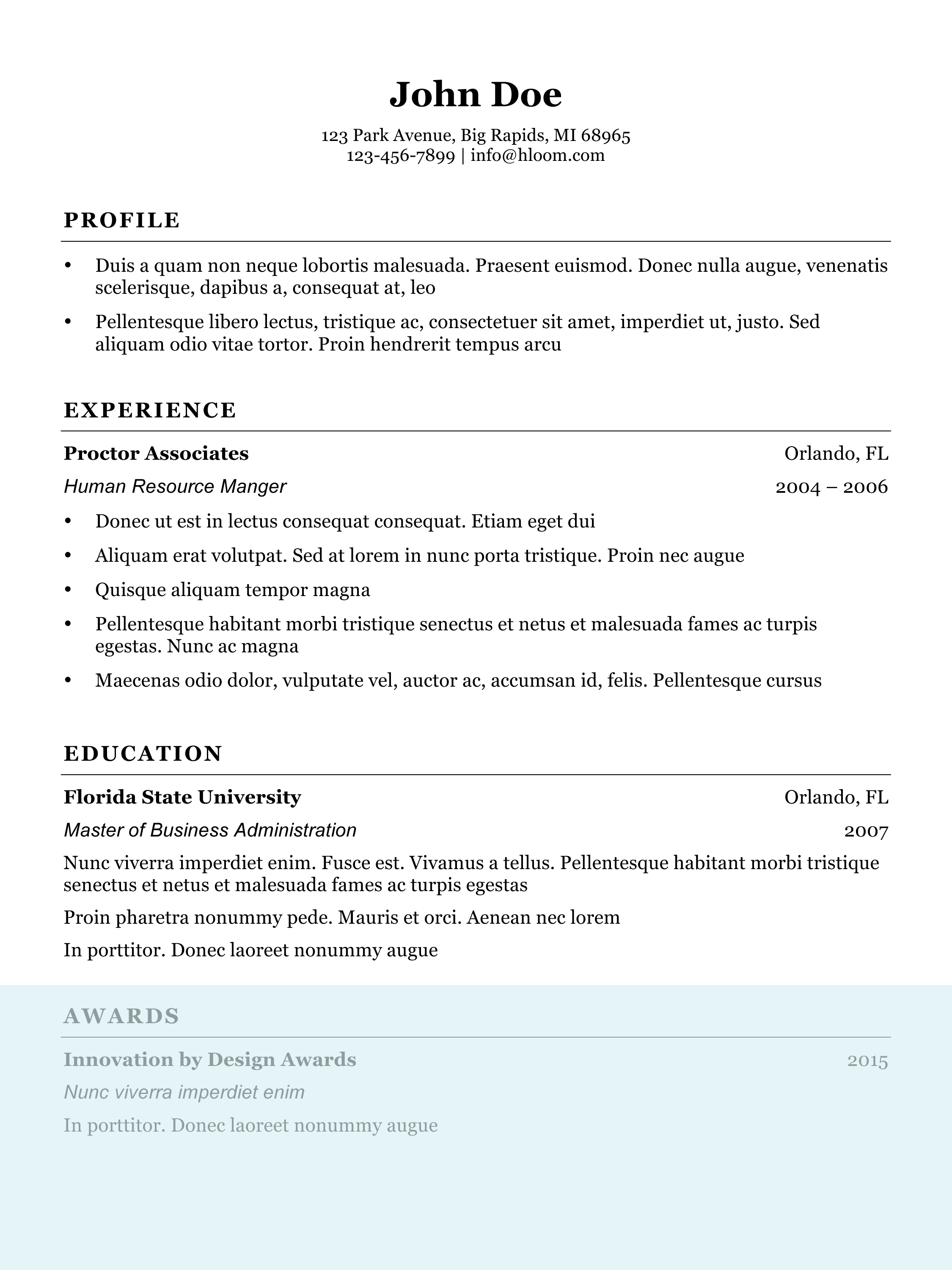– Résumé Workshop –
How to Write a Great Resume
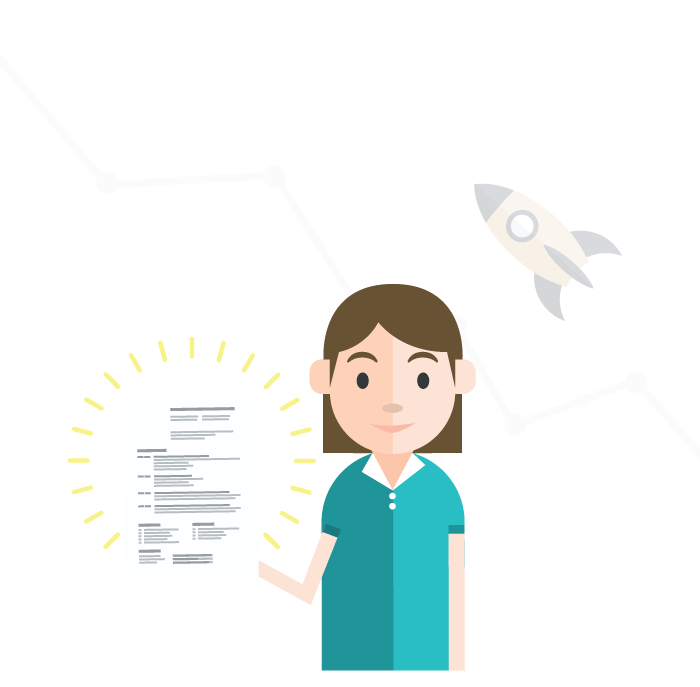
No matter if you’re embarking on your first job search or have decades of experience, crafting an effective resume can be a challenge. You can spend hours tweaking and still miss the mark.
Why?
A resume is unlike any other business document you will write in both style and function. What makes sense for traditional business writing can be counter-intuitive for a resume.
The key is to know what information a recruiter or hiring manager is looking for and deliver it in the simplest format and plain English.
In this guide, we’ll unlock the secrets to writing a resume that gets the attention you want.
Any job seeker can benefit from this resume guide. But, in particular, if you are not landing interviews for jobs that you know you’re qualified for, that’s a red flag that your resume needs rehabbing.
This guide is aimed at beginner to middle management level job searches and those returning to the workforce.
The guide is designed to take you through the entire process of creating a highly-effective resume from top to bottom so you will get the greatest benefit if you read it all.
Your resume is a snapshot of who you are and what you bring to the table. It must be sharp, vivid and enticing – this guide will help bring it all into focus.
Table of Content
How to Write a Great Resume
- 1 Catch the recruiter’s eye
- 2 Use resume types to your advantage
- 3 Anatomy of a Resume
- 4 A Great Resume Header
- 5 Ditch the Objective and Make a Statement
- 6 Show Off With a Stunning Skills Summary
- 7 Crafting a Fabulous Experience Section
- 8 Put Your Education to Work
- 9 Awards, Hobbies and Other Information
- 10 Revise and Perfect
- 11 Optimizing for an ATS
- 12 Resume Design 101
- 13 Should You Use a Resume Template?
- 14 Final Thoughts
- 15 About The Author
Catch the recruiter’s eye
Recruiting and hiring managers spend (on average) just six seconds glancing at a resume. This means you will be rapidly assessed and, if you don’t impress right away, you’ll be passed over. Not only do you need to have the skills and experience the employer is seeking but it must be instantly apparent to the recruiter.
Have a look at resume heat maps from a study by career resource TheLadders.
Notice a lot more red and yellow on the resume on the right? That is because it is organized more effectively. It presents information where recruiters expect it, thus making it easier to read and to make a quick yes/no decision.
Don’t worry, we’ll show you exactly the tools and techniques you should implement on your resume to create a professional resume without paying hundreds of dollars for a consultant.
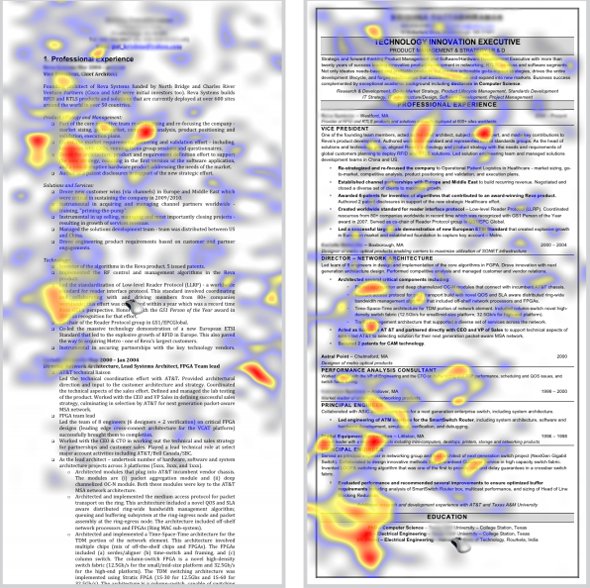
Resume heat map. The resume on the left was written by a job seeker and the one on the right is professionally written.
Use resume types to your advantage
Before you start crafting your new and improved resume, you need to decide which type of resume will serve you best depending on the stage of your career and depth of your experience. There are three common types of resumes:
This is a “traditional” resume format and it focuses on work experience listing from most recent job to past with related accomplishments. This is what most employers expect to see and it works best with Applicant Tracking Systems (ATS).
This format focuses more on skills than experience and is often recommended for those with more skills than work history (recent graduate, career transition or returning to work after a hiatus).
This hybrid-style combines work experience and skills. Jobs are listed in chronological order while the focus is on the skills used in the position. This format works best for job seekers with a multi-track work history, those coming out of the military and those with employment gaps.
In most cases, a chronological resume is what recruiters and hiring managers expect and will be most comfortable with, but if you’re in a career transition, you may want to consider a hybrid resume that showcases your transferable skills to make up for lack of experience. A purely functional resume is rarely a good idea, though. On the pitfalls of non-traditional resume formats. Although functional resumes can mask a thin or spotty job history, this resume style is a red flag that you’re trying to camouflage something. Applicant tracking systems may also reject a functional resume because it can’t recognize the required fields.
Anatomy of a Resume
A Great Resume Header
The header is the first thing recruiters will see and sets the professional tone for the rest of the resume.
You likely need less information there than you currently have. You only need minimal, basic information here. This is valuable real estate because it’s at the top of your resume, so it should be optimized and minimized. It should not be a mini-bio!
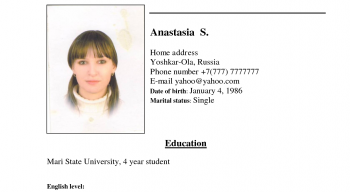
This is not what you want your header look like
The hiring manager needs to know your name, where you live, and how to contact you. Anything else is unnecessary and a waste of space. Here’s what to do:
- Name – Put your name in bold and in a slightly larger font.
- Address – You only need a city and state.
- Phone – Use the phone you most often answer.
- Email – Use a personal (not work) email that you check often.
Here is a good example of a resume header:
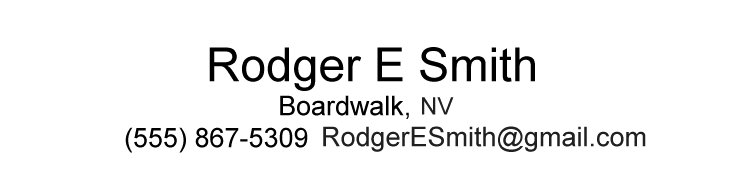
good example of a resume header
Depending on your resume style, left- or right-aligned is fine. Refrain from any funky fonts or colors. Traditional resume style, which is the safest choice, is black text, white background, and just one font. Use bold, italic, underline, different font sizes and font spacing to draw attention to certain areas.
Phone tip:
Email tip:
As with your voice mail, your email should be professional. Gmail or another common email service is fine, just make sure it’s nothing bizarre or inappropriate. “[email protected]” can send even a stellar resume to the “no” pile. Stick with your first and last name combination. Add a middle initial if your first choice is taken.
If you have a professional, relevant personal website, feel free to include it. For instance, if you’re a graphic designer and your website is your portfolio, it can be a plus. But only include it if the website is up-to-date, professional looking and reflects well on you.
If you do decide to include your social media links, you don’t necessarily have to list them in the header. Why not? You want the hiring manager to get into the meat of your resume fast. On the heat map above, you see that the last couple of jobs plus education and skills are the hottest areas and you want these to be front and center. Social media links up top can be a distraction, so place them in a footer instead.
Other than LinkedIn, you really only need to include social media profile links if they demonstrate your skills. For instance, if you’re applying to be a social media manager, it makes sense. If you’re a video editor and have sample work on your YouTube channel, it makes sense. But, if you’re an engineer, your Pinterest page is irrelevant to your job search. You should never link to Facebook, but be aware that most hiring managers before making you an offer. So be sure to clean up your social media presence. Twitter rants and party photos on Instagram will not benefit you. The other exception to listing social media profiles is if someone that shares your name has a questionable social media presence. If this is the case, you will want to list your profile names/IDs to differentiate yourself from material that is unprofessional and can be detrimental to your job search.
Be sure to search for your name to see what a potential employer will see:
- Open an incognito or private browsing window (or use a public computer – libary, school, hotel).
- Google yourself and see what social media profiles come up in the search results.
- Click to see what a public visitor can see and remove any questionable material.
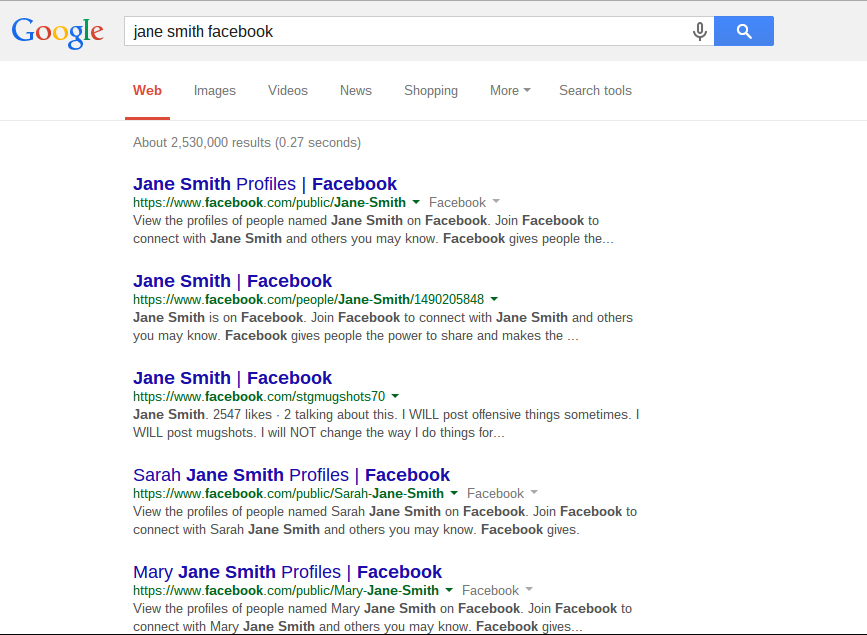
Ditch the Objective and Make a Statement
The objective statement was once the standard intro to your resume, but this has largely fallen by the wayside in favor of a career summary or branded statement. Why? An objective statement tells an employer what you want – but the hiring manager’s primary concern is what the employer wants!
Using an objective can make your resume look outdated and imply that you’re not current on business trends. Ditch the objective and, instead, use this space for either a career summary or personal branding statement that will quickly demonstrate what you can do for the employer.
Impress with your Career Summary
Consider a career summary if you have deep experience in your field. A career summary is essentially an elevator pitch – what you would say to a potential employer to demonstrate your worth if you only had 20 seconds or less. Here are the two elements to include:
- Title – This need not be your current or most recent job title, but the title that best displays what you do. Are you a Master Mechanic? A Customer Service Expert? A Dynamic Account Manager? It should be appealing, enticing yet accurate.
- Summary – A brief couple of sentences that describe the two or three best things about your work performance. You could also speak about the elements of your job you enjoy most so you convey your passion.
Here’s an example of a good career summary:
Tip: Write in third person, past tense, and don’t get too bogged down in providing details about specific jobs since you’ll do that in your experience section.
Personal Branding Statement That Sells You
A personal branding statement is preferable to a career summary if you’re new to a field or industry or don’t have a ton of relevant experience. It’s a succinct one or two-liner that shows either the best of you as it applies to the position or what you offer to the company. Here are some tips:
- Make it Unique – Avoid cliches, industry buzzwords and tired language that you see on many resumes. It should be 100% unique to you.
- Make it Passionate – Use vivid language that demonstrates your dedication to the field or industry and conveys passion and commitment.
- Make it Brief – This is your personal tagline – a snapshot of your personal brand. Make every word count.
Here are two examples but, bear in mind, this is highly personal so you shouldn’t model your branding statement on anyone else’s:
“What you offer” type of branding statement sample:
“What you do” type of branding statement sample:
Be sure to use only one of these options – either a branded statement or a career summary – but not both!
Show Off With a Stunning Skills Summary
A skills summary is the next section of your resume. Once the hiring manager sees who you are via your branding statement or career summary, they want a quick glance at what you can do so they can see that you have the skills required for the position. Alternately, you can title this section as “Qualifications.” Including a skills section can be a double-edged sword. If you truly possess the skills desired by the employer, this can be a quick way for them to confirm this at a glance.
Unfortunately, many competing job seekers may set up a skills section with the keywords from the job posting to try and beat the ATS system and get to the next stage of the game. In short, if your job history aligns with your skills, you will look legitimate. But if you list a roster of skills with no career underpinnings, you look like you’re puffing. In highly technical fields – such as those that require programming languages – this can be a great little checklist. But if your stated skills don’t align to your experience section, this can hurt.
If you decide to opt for a skills sections, here’s how to set up this section for the greatest impact:
Keep It Short
Ideally, this section should contain less than 10 bullet points or phrases. Look back to the job posting and prioritize skills the employer requires. You don’t need to include everything you can do, only the most relevant skills. If you are looking for a bookkeeping job, for example, mentioning A/R, A/P, Payroll and Tax reporting makes sense. Including HTML, gourmet cooking, or Photoshop, on the other hand, won’t benefit you in any way.
Keep Out Cliches
This holds true for every section of your resume, but particularly here. No need to say that you’re an excellent communicator, team player, out of the box thinker, or have attention to detail. Yawn. These skills are expected by default, and don’t demonstrate what you can do for the company. They are vague and unnecessary.
Include Successes
Your skills/qualification section should also show quantifiable successes. This illustrates how you leveraged a particular skill to accomplish something. For instance, in our bookkeeping example:
- Reduced collection cycle by 10% and write-offs by 20%.
- Created custom training program for staff of five and increased productivity by 10%.
- Developed new hire package. Setup and maintained payroll for new employees.
Use Numbers/Data
Numbers quantify the successful application of your skills. If you’ve never done the math on your effectiveness, now is the time to crunch some numbers. Look at your accomplishments and see what’s measurable. This may not be applicable if you’re new to a field or a recent grad. But if you can quantify your skills, it can be a powerful attractor to a hiring manager.
Note: Do not lie or exaggerate your skills. If your stated skills don’t align to your experience, a recruiter can spot the deception. Even if you make it to the interview stage based on a fib, you’ll likely be found out there.
Only List the Relevant
You likely have many skills and qualifications that will not be relevant to every job. It’s important to fine tune your resume to each opportunity. Although this requires a little more effort, it will produce much better results and improve your call-back rate. What can help is to create a master spreadsheet of your skills, along with descriptive adjectives and any applicable metrics.
Then, when you tweak your resume for a job opportunity, you can compare your skills roster to the skills sought and choose which to include. Be sure to save each resume version and keep track of which resume you send to which company so you’re prepared to discuss that specific document in a phone screening or face- to-face interview.

Here’s a quick step-by-step to set up your skills roster that you can refer back to again and again:
- Set up a spreadsheet. Spreadsheet is preferred since you will be able to sort and filter the skills.
- List all your skills. These should be unique to you, but here is a list of skills to get you thinking. Try to list eight to ten (at least).
- Add an adjective or descriptor to each. This could be words like proficient, skilled, fluent, or adept. Or you can use verbs like implemented, managed, developed, or created.
- List related metrics or results. This will be the most time-consuming part of this process but well worth the effort. If you don’t have a numerical result – like, increased profit margin by 8% – try and verbalize the result – such as increase retention and reduced absenteeism.
- Consider the different industries and fields you’ve worked in and include these on your skills roster. For instance, if you have 10 years in finance, five in administration but 15 in telecommunications, that’s an important reference when a job listing demands a set number of years. You’ll have these at hand and can add to your qualifications section as required.
It will take some time to develop a master skills roster but, once you have it, you can make quick work of refining your resume to align to a job listing. But remember, this is optional and you can often get the same results by ensuring the job posting keywords and skills are part of your resume narrative in the work experience section.
Crafting a Fabulous Experience Section
Experience can be a deciding factor in landing an interview (or the job). Your most recent positions are certainly ones to list, but your resume does not need to be a compendium of your entire employment past. It’s important to evaluate the relevance of your employment history. If you have 20 years in a field and 10 jobs, you likely only need to list the last few positions that show your highest levels attained.
Why? Your resume should optimally be just one page – that doesn’t leave room for minutiae. If you’re a senior manager, including your early career positions doesn’t demonstrate your current skill level, so you can leave off. The evolution of how you got where you are can be discussed in an interview. And if you’re a recent graduate, listing every internship or part-time job you’ve had may make you look unfocused. Instead, streamline for effectiveness.
Let Your Work Experience Do The Work For You
Start with your most recent (or current) position. List the following info:
- Job title – If you didn’t have a formal title, list one that demonstrates your functionality. (i.e. Account Manager or Customer Service Expert)
- Company – You may also want to include the division (i.e. GE Capital or Starbucks Headquarters)
- Dates – You can format as Month, Year or just Year to Year (you don’t need to get as granular as a specific start and end date)
- Location – City and state is plenty (no need for an address, phone number or other info)
Under each position, include a few bullet points that show the best of what you accomplished in the role. Think about your challenges you faced, how you overcame obstacles, the results of your initiatives and the value you brought to that company. You can also include relevant awards for accomplishments.
Ask yourself these questions to assess your results:
- Did profits/sales rise or costs/expenses decrease by your efforts?
- Did you improve processes or drive productivity?
- What challenges did you resolve and how?
- Were you or those you managed honored with awards or recognition?
There will be similarities between these bullet points and your skills summary, but you should not repeat anything from the skills summary. For instance, if you used a percentage metric in the skills summary, convert it to a dollar amount in this section or list as “reduced costs” or “increased profits” and leave off the metric.
Here are a few key points to remember:
- Use adjectives and vivid language – For instance, rather than saying “conducted training meetings” consider instead “developed effective and inspirational training initiatives.” It’s pretty much the same thing, but the latter is more powerful.
- Use metrics – Your skills section should have listed only those metrics that aligned most closely to the job listing. In experience section, you can use other metrics that put you in a good light. For instance, if you talked about cost savings in the skills section, mention productivity, awards and anything else that demonstrates your dedication and effectiveness as an employee.
- Use less as you go – Because your most recent job will be the most relevant, it should have more bullets. By job two or three on your list, you should have fewer bullets. And, remember, you need not lay out your entire career. Try and limit your experience to five jobs or less.
Note – Write in third person and past tense. You would not say “I manage a department of five sales people.” Instead, it should be “Managed motivated sales team of five.”
Work Experience Section Samples
Here is an example of a poor work experience section for a sales job:
Sales Manager
- Maintained customer relations
- Increased regional sales
- Increased sales
- Developed a training course
Main problems with this section:
- Vague job title doesn’t tell you about the field, industry or specialization.
- Vague bullet points are dull and not attention-grabbing.
- No details given on how these accomplishments were made so they seem questionable.
Here is a revamped work experience version that is much more effective and appealing:
Life Insurance Sales Manager
- Implemented new customer relations strategy that yielded a department client retention rate of 97%
- Increased regional sales revenue from $50 million to $100 million by developing more efficient meeting and sales process
- Developed a training course for a new agent hires that resulted in a 73% average increase in revenue over the first 6 month compared to past hires
This is much more effective because:
- The job title is more informative.
- Bullet points include metrics and details.
- Accomplishments seem vivid and verifiable.
Note – Try to keep each point as short as possible, while still including relevant and engaging details. Spelling and grammar are important, but you need not write complete sentences. If you mastered industry-wide software (like SAGE 100 ERP), definitely list, but leave off proprietary programs not relevant to other employers.
What If You Have Limited Work Experience?
If you have just graduated college, are changing fields or are returning to work after a hiatus (perhaps you were a stay at home mom or dad), your experience may not be as beefy as you would like. However, there are some ways to combat this to make yourself more appealing. First, you may want to consider opting for a functional resume rather than a chronological so you can demonstrate experience and skills you earned in other industries or through other avenues (online coursework, side projects, etc).
You can also list internships, co-op positions, volunteer work and other unpaid opportunities so long as they are relevant.
Volunteerism
If you have volunteer experience, highlight the most relevant. For instance, if you’re seeking a job in customer service and you volunteered at a homeless pet charity, you could mention that you manned the phones to facilitate pet adoptions because this is customer service-related. You can also seek a more relevant volunteer experience while you’re job hunting.
When you list a volunteer position in the experience section of your resume, use a job title if you had one – such as “Pet Adoption Coordinator” – and then in your bullet point or description, you can mention that you were a volunteer. For instance, you could say “Adoption coordinator for no-kill rescue shelter” then “Increased client adoption rate by 10%.” Once you get a paid position (or two), you can eliminate volunteer positions from your resume.
Internships
Especially for recent graduates, internships are fine to include on your resume, and if they are in your field of interest or major – that’s even better! But even if they are not in your major because you were experimenting, consider if an internship has some relevance to your job search and try to include it to flesh out your resume.
For those returning to work after an employment gap or changing fields, internships can be a great way to gain the skills you need to get a paid opportunity. Don’t be afraid to list an internship you work as an adult. And there’s no need to include “unpaid” on the listing. The implication with any internship is that you were paid little to nothing in exchange for the experience. If you had a title, list it or devise one – such as “Customer Service Intern.” Then list the details of what you learned or accomplished in bullet form as with any other job.
Unpaid Positions
If you worked at the family business, helped out your in-laws, worked at your church or any other unpaid role that could be relevant to your job search, feel free to mention it. Speak to whoever you will use as a contact for that position and give them a heads up. You’ll want to check with them on what title you can use so they will verify your role. If you helped with payroll for your father-in-law’s business, “Payroll Assistant” could be apt.
Be sure to discuss the inclusion with your supervisor from the unpaid role and tell them what you included on your resume. Make sure they agree that it matches your actual duties so they can confirm calls to vet your experience. You can list your role as volunteer, unpaid or simply leave that off and address the payment question only when/if you’re asked. Just don’t fib and say it was a paid position if it was not.
Put Your Education to Work
Remember the heat map above? Education is one of the “hot” areas of your resume that a hiring manager will definitely check out.
The education section of your resume is very straight forward. You should include:
- Name of Institution – This is simple: University of Chicago, for example.
- Location – City and state. If it’s an online degree, you may still want to list city and state of the brick and mortar location (if there is one). It’s increasingly common to have a 100% online degree; you can leave off the location in this case.
- Degree and Major – List your BA, BS, etc. Also include your major and any minor or specialization.
Unless you’re a recent graduate, it’s okay to leave off the graduation dates. The hiring manager cares whether or not you have the degree, and not about the time when you earned it.
Note: If you have a college degree, you don’t need to include your high school. For entry level work that specifies “must have high school diploma,” go ahead and list it.
Below is an example of what your education section should look like:
Bachelor of Arts – English 2011
University of Washington
Spokane, WA
If you’re tight on space, you can put it all on one line:
If you are still in school or a newly-minted graduate looking for your first job, you may want to list coursework. But once you have some experience under your belt, you can leave this off. If, for instance, you have a degree in history but took coursework in pre-law and are pursuing a job at a law firm, listing legal coursework makes sense. As with everything else on your resume, relevance is the key!
You do not need a separate “Related Coursework” section. Instead, under your education section, include a bullet point under your degree and list relevant courses you think may be of interest to a potential employer. For the law firm job, for example, you could list:
- Relevant Coursework: Legal Research, Constitutional Law, Jurisprudence.
Awards, Hobbies and Other Information
Awards and Recognitions
Only relevant awards should be included. If you received an accolade on the job, include it in the work experience section under that job. If it was an academic award and is relevant to your job search, it can go under the school listing in your education section. If it’s a really impressive award, you can list it in your skills or qualifications section. But, as a rule, you should not set up a special awards section on your resume. The rare exception would be if you work in academia, research or athletics.
Hobbies
With the trend toward very tight, concise resumes, there will likely be no room to list your hobbies. And it’s generally not professional to include them – this is something best left for an interview if you’re asked what you like to do in your spare time. However, in rare cases, it may be relevant. For instance, if you’re applying for a job at REI, listing some of your outdoorsy interests may make you a more enticing candidate because it can show you’re a good culture fit. But, in most cases, it’s not relevant and should be left off.
Military Service
If you served in the Armed Forces, but it’s not so recent or relevant that it makes the cut for your experience section, you may still want to list your service – in some cases. For instance, if the company you’re applying to has a known association with the military such as Lockheed Martin. Or, if you’re applying to a small to mid-sized business that you know is veteran-owned, you may want to list it. You can set it up much like your education section and just list: “US Marines, Staff Sergeant, 2nd Marine Division, 1998-2005.” That’s enough info to let the employer know you served and they can ask you anything else they want to know when you interview.
References
Unless the job listing specifies that you must list references, you should leave these off. And there’s no reason to say “References available upon request.” That’s a given in this day and age. If you are asked to provide references up front, you can put them on your cover letter to save resume space. References are usually checked after an interview and before a job offer is issued, so just wait until they are requested.
Revise and Perfect
Once you’re done crafting your resume, now it’s time to revise ruthlessly to perfect it. You don’t want any flaws or flubs to detract from what you offer as a candidate. Don’t worry about aesthetics, yet. We’ll cover that in the next section. This is when you tighten your copy, eliminate errors and fine tune the content.
Start by checking for:
- Grammar and spelling errors – Use spell check on your document program but also consider a more exacting tool like Grammarly. Remember, though, that sentence fragments are okay so long as you have commas placed properly and everything is spelled correctly.
- Unnecessary verbiage – Most professional writers go back and eliminate 10 to 20% of what they originally wrote to make the copy tighter. Edit yourself and look for anything repetitious, irrelevant or ungainly.
- Confusing language – Writing a more complex resume does not make it better. Remember, even if you’re seeking a highly technical job, the hiring manager is likely not a technical person. Using plain English shows that you are a clear communicator and is preferable.
Once you edit, have someone else read it and ask them what their take away is about you as a candidate. This can help you adjust your tone or writing style to convey what you want.
In most cases, a tight one-page resume is enough. Remember, the purpose of the resume is to get you the interview. If you have 15+ years in your field, you may have more experience and skills than will fit on one page, but still tighten and minimize as much as possible. The interview is the time to show off the breadth of your experience. The resume is just your foot in the door.
Optimizing for an ATS
Increasingly, even smaller firms are using (ATS) to manage resumes for job openings. If your resume is not optimized to meet the rigors of an ATS, you can be knocked out by the system even if you’re the best candidate for a job.
An ATS loads your digital resume into a database. Then, either an automated program, hiring manager or recruiter will screen resumes based on keywords, dates or other criteria to filter out resumes that do not fit the requirements. Formatting, keywords and graphics can all throw off an ATS and eliminate you from consideration.
Every ATS will differ, but consider these tips to optimize for the most common ATS standards:
- Use keywords from the job description – Read the job description carefully to identify keywords. Use these as relevant but don’t overuse. ATS settings may penalize you for keyword “stuffing.” Also, look for related keywords. Check out to identify related keywords to consider. And try this handy tool by Job Scan to compare your resume to the job description.
- Use standard fonts – Universal fonts work well with most ATS. Stick with classics like Arial or Trebuchet in font size 10-12 for body text and slightly larger for headings.
- Avoid funky characters – For instance, don’t use arrows in place of bullets. An ATS will recognize a bullet and ignore it, but a strange symbol can cause your resume to be misread or rejected.
- Ditch graphics, borders, backgrounds and tables – Your resume should be text and bullets only to avoid ATS conflicts. Skip photos, graphs, charts, watermarks or anything of that ilk. Jazzing up your resume with visual elements like these is more likely to harm than benefit you.
Resume Design 101
Congratulations, you’re almost done crafting your spectacular (and effective) new resume!
Now that you have concise, targeted content that’s edited to perfection, the last element is design.
While there are some ideas out there like this one –
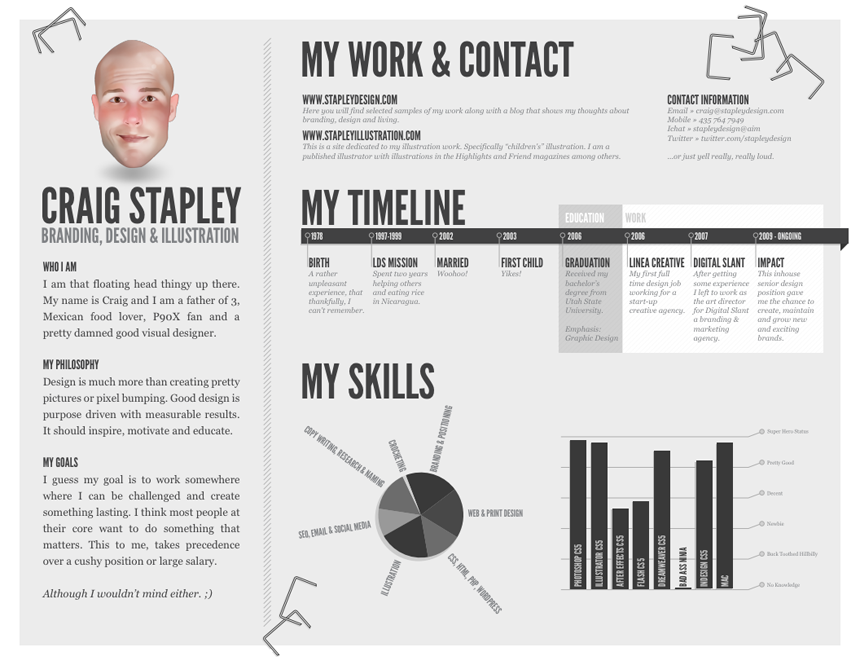
This is not what you want!
A resume like this could hurt your chances of landing an interview because:
- It’s visually busy – This will detract from your skills and is difficult to translate. If a hiring manager has to work too hard to figure out what they’re seeing, you’ll likely be passed over.
- Graphics and colors don’t always translate – Just because it looks good on your screen doesn’t mean it will look good on someone else’s screen. And if the recruiter is scanning resume on a tablet or smart phone, it may be totally illegible.
- It’s not ATS friendly – This format will be difficult for an ATS to parse (and for many human gatekeepers as well).
Unless you’re a graphic artist or work in another highly visual field, using a very creative and graphic resume simply doesn’t make sense. It’s risky because an ATS likely won’t be able to parse it. Even for creative jobs, you may want to hold off sending a creative version until you know you’re dealing with a human. Work with a standard format, then you can send a spiffy digital version once you have a direct contact. You can even send it on the spot during the interview – thank goodness for smart phones!
But design is certainly critically important! You need a sleek format with adequate white space, consistent formatting that makes it easy to scan and find the required information. Below is a quick primer on resume design to help you make your resume visually appealing and easy to parse for both an ATS and a human reader.
Ample White Space

White space is just as important as words and elements on your resume
Too much white space will make your resume look thin and too little will make it hard on the eyes. One common error is to decrease margins, font size and spacing to try and keep your resume to one page. Instead of crunching things in, tighten your copy and eliminate unneeded words.
You want a balanced look with clearly defined sections, adequate space between headlines and text, text and bullets and between bullets themselves. Do a quadrant test by dividing your resume into four parts as shown below. Check to see that each section looks balanced. Also check it out in your screen to see how it looks when you scroll down as a recruiter will to make sure nothing stands out as oddly spaced.
Sometimes centering headers and aligning dates can help use space more effectively.

A highly unbalanced resume

A fairly balanced resume
Consistency is Key
Make sure headers are all in the same font and size and make sure you’re only using one font and that all body copy is the same size. If you bold one job title, bold them all. However you choose to format, just do it consistently. The easiest way to ensure consistency is a proper use of Microsoft Word styles.
Font Choice
A font won’t make or break your chances of getting an interview, but it does impact the look and the readability of your resume.
The two main types of fonts are:

- Serif – A serif refers to the ‘hooks’ on the end of letters. The most popular serif fonts are Times New Roman and Georgia.
- Sans-serif – Sans-serif fonts means “without” the serif (or hook). Examples include Arial, Calibri and Verdana.
So which is best?
Serif fonts are generally easier to read on hard copies of resumes, while sans-serif fonts are easier to read on a computer or tablet.
Here’s the thing: your resume is likely to be viewed on a screen and on a hard copy. However, your resume is almost always going to be evaluated on a screen these days, and will only be printed if you make the shortlist of interview candidates. Because of this, choosing a sans-serif font makes more sense.
Should You Use a Resume Template?
You may be overwhelmed by the idea of starting your resume from scratch. Or, you may think you don’t have a good eye for layout. Or, you may be worried that your current layout might trigger an ATS fail. In any of these cases, a high-quality resume template is a perfect choice.
Here are five benefits of using a high-quality template:
- No one has to know it’s a template. Top-notch resume templates are highly customizable.
- Resume templates can guide your efforts so there’s no “blank page” intimidation.
- Quality resume templates will reflect the latest trends in employer resume preferences.
- ATS-optimized resume templates are designed to address ATS specifications and will increase the likelihood of getting through an ATS
- Using a resume template can speed up the preparation process because the design is pre-set.
Be warned:
not all resume templates are created equal. Be sure to evaluate carefully to make sure it aligns with the recommendations in this guide or other standard resume practices.
The Bottom line:
Best strategy is to use resume templates for inspiration. Get ideas from different samples, and build your own document that will present your credentials in the best possible light. You want your resume to be unique and to stand out from the rest, and you can’t do that if you simply copy someone else’s work.
Final Thoughts
It will take some effort to craft a great resume, but it’s well worth it. The time you devote to making your resume better will pay off handsomely in increased interview opportunities.
Remember, although it should be brief, your resume must tell your story and entice a recruiter or hiring manager to call you in for an interview. This one-page document is critical to the success of your job hunt and should not be taken lightly.
One of the most important thing to remember is that your resume should not be static nor a one-size-fits-all proposition. You will get much better results by tweaking it for each job posting. For instance, if you apply to a start-up or hip firm, more casual language can make you seem a better culture fit. However, if you’re looking in a more traditional field or at a more conservative firm, a tight professional tone may play better.
And be sure to evolve your resume as you go, so you always have the best version possible available should an opportunity crop up – plus this will save you trouble later because you won’t have to begin from a blank page or greatly outdated document when you’re ready to job hunt.